
 Python Tutorials Python Tutorials | (back to the list of tutorials) |
 Tensile Network from An Input File (requires iGeo version 7.6.4 or higher)
Tensile Network from An Input File (requires iGeo version 7.6.4 or higher)The code below shows a method to convert line geometries in a tensile line network by the method ITensileNet.create(lines, fixedPoints). In the code, all the lines and all the points in the file are fed into the method and lines become tension lines creating particles at every end points and points become fixing points if they are on the end points of the lines.
The input Rhino file used in the example is this one below.
![]()
![]()
![]()
![]()
add_library('igeo')
size(480, 360, IG.GL)
IG.open("lines1.3dm")
ITensileNet.create(IG.curves(), IG.points())
This image is before applying tension.
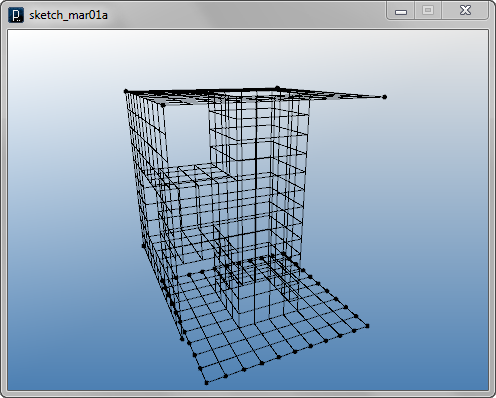
The below is after applying tension.
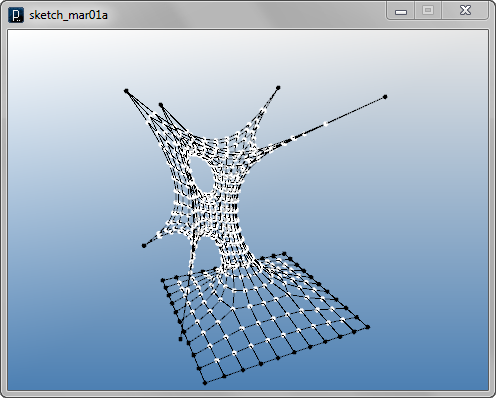
 Applying Force to Tensile Network
Applying Force to Tensile Network![]()
![]()
![]()
![]()
add_library('igeo')
def setup() :
size(480, 360, IG.GL)
IG.open("lines1.3dm")
ITensileNet.create(IG.curves(), IG.points())
Gravity(IG.v(0.1, 0, 0)) #gravity toward x direction
Attractor(IG.v(7, 7, 7)).clr(1.0, 0, 0)
class Gravity(IAgent) :
def __init__(self, g) :
self.gravity = g
def interact(self, agents) :
for agent in agents :
if isinstance(agent, IParticle) :
agent.push(self.gravity)
class Attractor(IPointAgent) :
def __init__(self, p) :
IPointAgent.__init__(self,p)
def interact(self, agents) :
attraction = -0.05
threshold = 9
for agent in agents :
if isinstance(agent, IParticle) :
dist = agent.pos().dist(self.pos())
if dist < threshold :
frc = self.pos().dif(agent.pos())
frc.len( (threshold - dist) * attraction )
agent.push(frc)
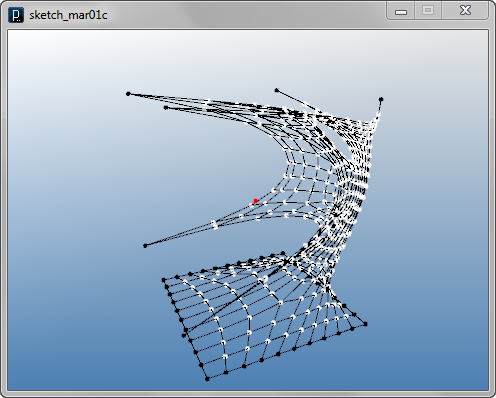
 Tensile Network Parameters
Tensile Network Parameters![]()
![]()
![]()
![]()
add_library('igeo')
def setup() :
size(480, 360, IG.GL)
IG.open("lines1.3dm")
ITensileNet.tension(50) #strength of tension line
ITensileNet.friction(0.05) #friction of particles
ITensileNet.tolerance(0.01) #tolerance to judge if 2 end points are connected
ITensileNet.fixOpenEnd(False) #fixing open end line or not
ITensileNet.pointColor(0,0,1.0) #color of particle points
ITensileNet.pointLayer("tension node") #layer to put particle points
ITensileNet.fixedPointColor(0,1.0,1.0) #color of fixed particle points
ITensileNet.fixedPointLayer("fixed node") #layer to put fixed particle points
ITensileNet.create(IG.curves(), IG.points())
 Tensile Network with Custom Particle Class
Tensile Network with Custom Particle ClassThe input Rhino file used in the example is this one below.
![]()
![]()
![]()
![]()
add_library('igeo')
def setup() :
size(480, 360, IG.GL)
IG.open("lines2.3dm")
ITensileNet.particleFactory(ParticleFactory())#custom particle class
ITensileNet.create(IG.curves(), IG.points())
Gravity(IG.v(0, 0, 0.5)) #gravity toward z
class MyBoid(IBoid) :
def __init__(self, pos, vel) :
IBoid.__init__(self,pos,vel)
self.cohesionDist(2)
self.cohesionRatio(1)
self.separationDist(4)
self.separationRatio(2)
self.alignmentDist(5)
self.alignmentRatio(3)
def update(self) :
if IRand.pct(2.0) : #random occasion of 2%
self.push(IRand.pt(-50,-50,-50,50,50,50)) #random force
class ParticleFactory(IParticleFactory):
def create(self, pos, vel):
return MyBoid(pos,vel)
class Gravity(IAgent) :
def __init__(self, g) :
self.gravity = g
def interact(self, agents) :
for agent in agents :
if isinstance(agent, IParticle) :
agent.push(self.gravity)
Initial state.
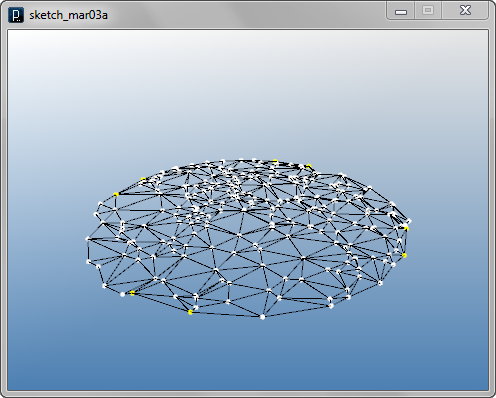
After simulation.
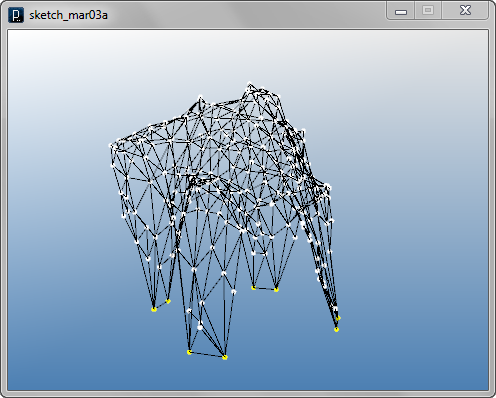
 Tensile Network with Custom Tension Class
Tensile Network with Custom Tension ClassThe input Rhino file used in the example is this one below.
![]()
![]()
![]()
![]()
add_library('igeo')
def setup() :
size(480, 360, IG.GL)
IG.open("lines3.3dm")
IG.duration(500)
ITensileNet.tensionFactory(TensionFactory()) #custom tension class
ITensileNet.create(IG.curves(), IG.points())
Gravity(IG.v(0, 0, 5)) #gravity toward z
class MyTension(ITensionLine) :
def __init__(self, p1, p2, tension) :
ITensionLine.__init__(self, p1, p2, tension)
def update(self) :
if IG.time()%10==0 :
p1 = self.pos1().cp()
p2 = self.pos2().cp()
ICurve(p1, p2).clr(IG.time()*0.002)
class TensionFactory(ITensionFactory) :
def create(self, p1, p2, tension) :
return MyTension(p1,p2,tension)
class Gravity(IAgent) :
def __init__(self, g) :
self.gravity = g
def interact(self, agents) :
for agent in agents :
if isinstance(agent, IParticle) :
agent.push(self.gravity)
Initial state.
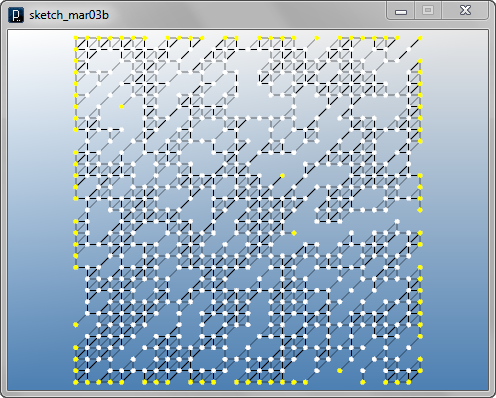
After simulation.
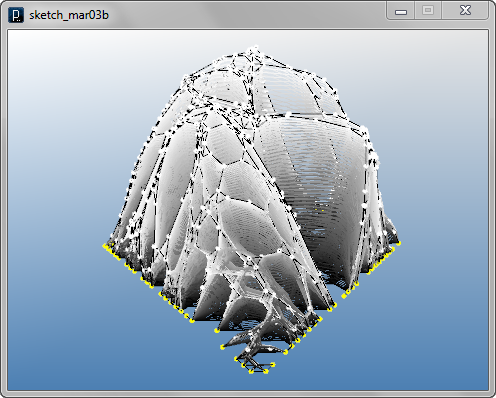
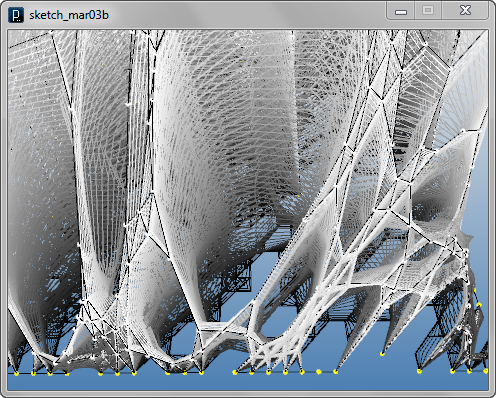
The code below is putting polygon mesh geometries instead of lines. Using the current two points of a tension line and the previous two points of the line, it forms a rectangular shape. On top of this rectangle, thickness is added creating total eight points and then these eight points are fed into IG.meshBox().
![]()
![]()
![]()
![]()
add_library('igeo')
def setup() :
size(480, 360, IG.GL)
IG.open("lines3.3dm")
IG.duration(500)
ITensileNet.tensionFactory(TensionFactory()) #custom tension class
ITensileNet.create(IG.curves(), IG.points())
Gravity(IG.v(0, 0, 5)) #gravity toward z
class MyTension(ITensionLine) :
def __init__(self, p1, p2, tension) :
ITensionLine.__init__(self, p1, p2, tension)
self.prevPos1 = None
self.prevPos2 = None
def update(self) :
thickness = 0.8
if IG.time()%15==0 :
p1 = self.pos1().cp()
p2 = self.pos2().cp()
if self.prevPos1 is not None and self.prevPos2 is not None and IRand.pct(80) :
if not self.prevPos1.eq(p1) and not self.prevPos2.eq(p2) : #only when moved
# mesh slab (box)
hdir1 = p2.dif(p1)
hdir2 = self.prevPos2.dif(self.prevPos1)
vdir1 = p1.dif(self.prevPos1)
vdir2 = p2.dif(self.prevPos2)
if p1.eq(self.prevPos1) :
vdir1 = vdir2 #avoid zero vector
if p2.eq(self.prevPos2) :
vdir2 = vdir1 #avoid zero vector
v1 = p1.cp().add(hdir1.cross(vdir1).len(thickness/2))
v2 = p2.cp().add(hdir1.cross(vdir2).len(thickness/2))
v3 = self.prevPos2.cp().add(hdir2.cross(vdir2).len(thickness/2))
v4 = self.prevPos1.cp().add(hdir2.cross(vdir1).len(thickness/2))
v5 = p1.cp().sub(hdir1.cross(vdir1).len(thickness/2))
v6 = p2.cp().sub(hdir1.cross(vdir2).len(thickness/2))
v7 = self.prevPos2.cp().sub(hdir2.cross(vdir2).len(thickness/2))
v8 = self.prevPos1.cp().sub(hdir2.cross(vdir1).len(thickness/2))
IG.meshBox(v1,v2,v3,v4,v5,v6,v7,v8).clr(IG.time()*0.002)
self.prevPos1 = p1
self.prevPos2 = p2
class TensionFactory(ITensionFactory) :
def create(self, p1, p2, tension) :
return MyTension(p1,p2,tension)
class Gravity(IAgent) :
def __init__(self, g) :
self.gravity = g
def interact(self, agents) :
for agent in agents :
if isinstance(agent, IParticle) :
agent.push(self.gravity)
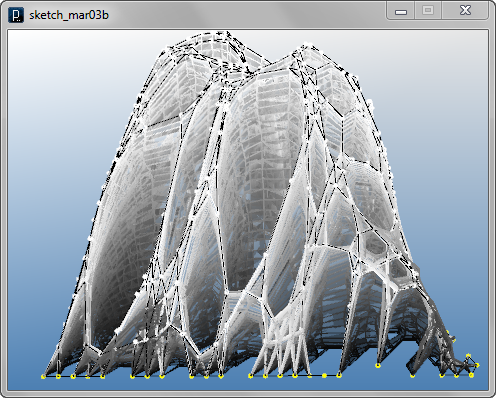
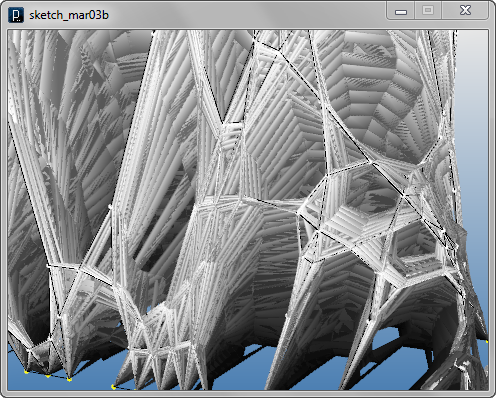
 HOME
HOME
 FOR PROCESSING
FOR PROCESSING
 DOWNLOAD
DOWNLOAD
 DOCUMENTS
DOCUMENTS
 TUTORIALS (Java /
Python)
TUTORIALS (Java /
Python)
 GALLERY
GALLERY
 SOURCE CODE(GitHub)
SOURCE CODE(GitHub)
 PRIVACY POLICY
PRIVACY POLICY
 ABOUT/CONTACT
ABOUT/CONTACT
